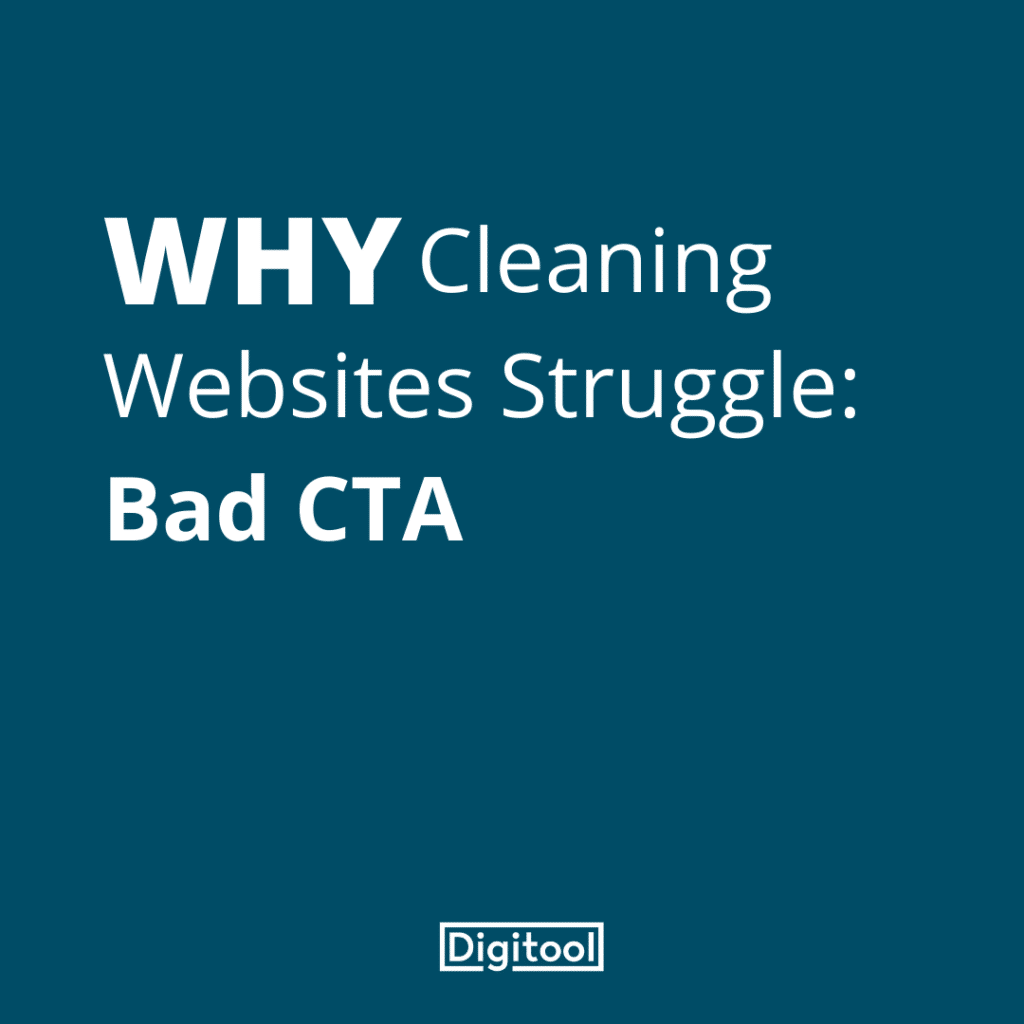Welcome to number two of our three part series.
In part one, we looked at the impact of having great confirmation on your website and why its so important for bringing in paying customers. In part two, you are going to discover another vital aspect of generating leads; the CTA.
2. Bad CTA
How to fix a bad CTA
CTA stands for Call To Action. It’s a word or phrase that prompts a person to take a specific step, which for most home service and cleaning websites is ideally a contact form or a phone call button. That’s because speaking to potential customers leads to more job bookings.
CTAs can be really useful, but unfortunately so many cleaning websites have terrible CTAs, or some none at all! The result is missing out on connecting with new customers. Luckily, it is an easy fix. By simply making your call to action easy to find and simple to engage with, you can work wonders with the actions of new customers.
Mobile interactive buttons
Over 60% of visitors to your site will most likely be using a mobile device, so it’s essential that your CTAs work well on mobile. For example, your phone number needs to be interactive. That means someone should be able to click the number, and their phone will automatically call you.
A common issue is phone numbers not being interactive. This makes calling from a mobile extremely difficult. Cue frustrated screen tapping in an attempt to copy and paste. As we know, if things are easy, people do them. Make it difficult however, and they’ll go elsewhere.
Phone number
Your phone number should always be the easiest information to find, so more people will be able to use it. Avoid hiding it away on your ‘contact us’ page, or worse in your page footer.
The phone number should be displayed at the top of each page in the header. Then, if possible, you’ll want the header to follow you as you scroll down the page. This is called a ‘sticky header’. Doing this means that your phone number will always be visible, no matter how far down someone is on the page. Remember, the more people see it, the more they’ll use it.
Contact form
Your site should have an easy to find contact form. Again, it shouldn’t be hidden away on the ‘contact us’ page, but rather included on your home page and service pages somewhere near the top. Also, use colour so that it stands out from the rest of your content.
A common mistake with contact forms is asking for too much information. The more you ask for, the more unlikely it is people will fill it out. I found that when a contact form asks for more than 4 items of personal information, the number of people who complete it drops by 30%. Stick to asking the basics and you’ll get a guaranteed increase in form submissions.
See you in part three?
That brings us to the the end of part two. Want to know more about why cleaning websites struggle? Check out part three. Alternatively, if websites aren’t your thing or you simply don’t have time, the Digitool team are here to offer professional help. Contact us today to find out more about how we can help.