Summary
Google my Business sits here on Google:
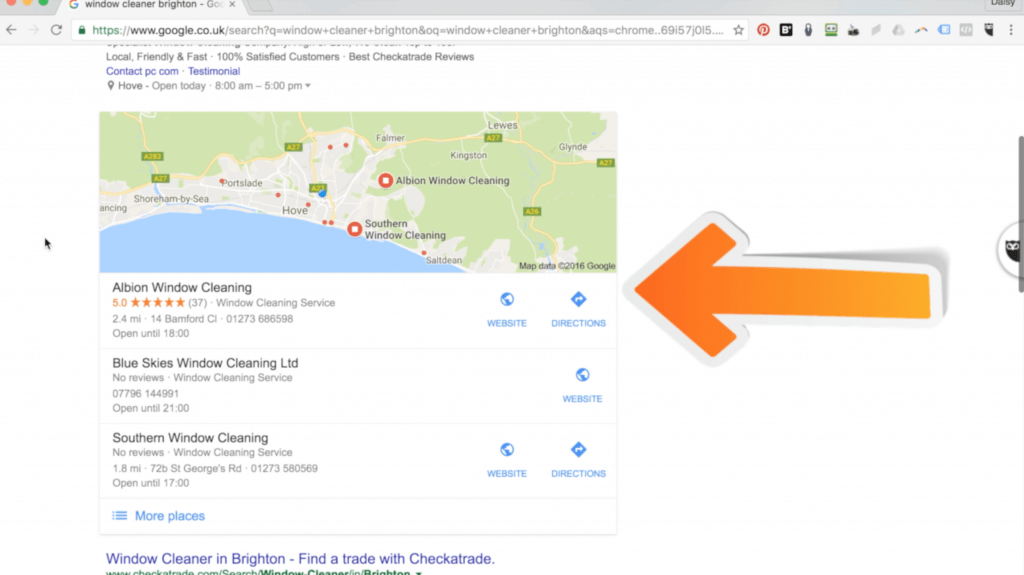
So, right between the Paid Google Ads (on top), and the organic listings (below). Businesses seem to go grey worrying about ‘constructing the perfect paid ad’ for Google AdWords, or ‘optimizing their SEO’ to rank well on the organic listing. However, a lot of these same businesses neglect their Google My Business listing.
In this lesson, we show you how you can set yours up today and optimize it properly, giving you a competitive advantage in your local area.
How To Set Up A Google My Business Account
- Log in to your Google Account
- Head to www.google.com/business/
- Search for your business name. If you can’t find it, select ‘Add Your Business to Google’ and fill in the relevant details. When listing your businesses categories, use categories that your customers refer to you as. Avoid fancy titles or industry jargon. This will help you rank better when a customer searches for you.
- Although you might not have a shop front, it’s essential to add your business address to attract local web traffic. Once you’ve typed in your address, make sure the red map pin is in the right place on the map.
- Select “Yes, I serve businesses outside of my location”.
- Input the other areas you serve, when prompted.
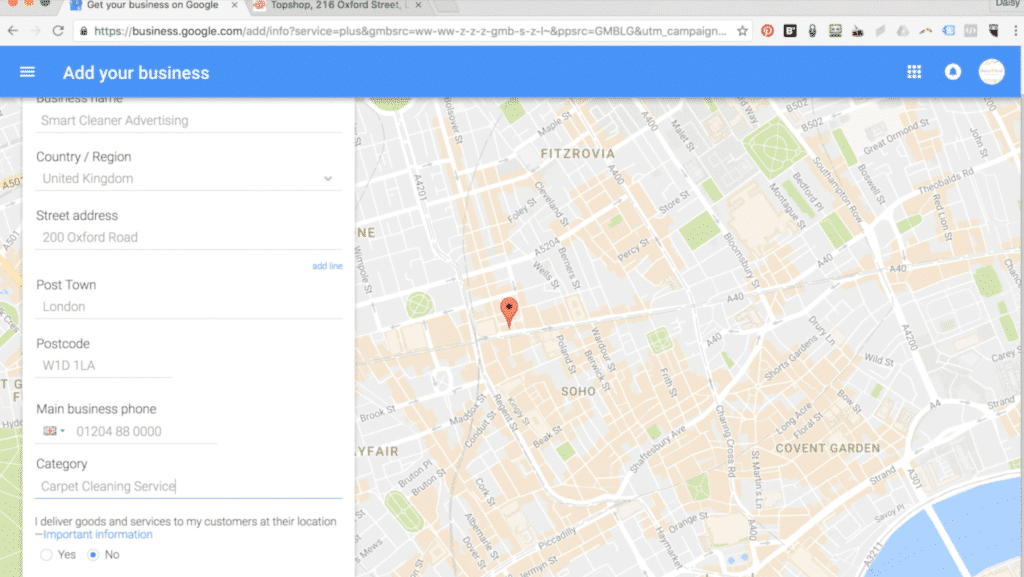
- To verify your listing and start adding photos of your work, you need to agree to Google sending a postcard with a verification number to your business address. Once this postcard arrives at your address you need to head to google.com/verifymybusiness and enter the verification number on your postcard.
- Head to www.google.com/business/ and pop in as much information about your business as possible. Upload professional images, add your opening hours, add your telephone number, your address and anything else you can think would use of use to your customers.
Your listing is now up and running – let’s now move on to getting it in front of your customers.
How Do You Rank Well on Google My Business?
You will notice that usually only 3 Google Map listings are presented when you make a search. Of course, a customer can click on “more places” and find the rest, but the reality is that being in this top 3 means you are going to be found by a lot more potential customers.
To determine the top 3 listings, Google looks at the following criteria:
- Relevance. Google wants to show businesses that match the keyword you have typed in.
- Distance. Google wants to show businesses that are close to you.
- Prominence. Google wants to show reputable, authoritative businesses.
Which of these factors Google decides to prioritize is a little bit random. It could be that a relevant business that is further away from the searcher shows above a nearer business IF the business further away has more prominence on the web. Or, it could happen vice versa.
Now, we can’t control how far away your business is from the customer. But, we can improve your ‘relevance’ and ‘prominence’ on the internet.
How to Optimise your Google My Business Listing
Here are some tips for optimizing your Google My Business listing so you are in better stead for ranking higher locally:
- Ensure your Business Name, Address and Telephone number is the same consistently EVERYWHERE on the web. No spelling mistakes or any variations. The more your business is mentioned, the more Google will recognise your prominence on the web. Variations won’t be counted.
- When listing your businesses categories on Google My Business, use categories that your customers refer to you as. Avoid fancy titles or industry jargon. This will help you rank better when a customer searches for you.
- Have a separate page for each category on your website. For example, If one of your categories is ‘carpet cleaning’, have a page on your site just dedicated to ‘carpet cleaning’.
- Try and get as many Google Reviews as possible
- Reply to every review you receive.
- Try and get as many other websites to link to your website. This improves your prominence on the web. Reach out to other local businesses, local newspapers and networking events. These are good places to get more mentions of your company.
- Make sure your website is super relevant. Are you constantly mentioning what services you offer and in what areas. Could your site be any clearer?
Digitool’s Google Maps and Reviews Optimisation Service
At Digitool, we offer a service that takes Google My Business optimisation a step further. We will focus on technically optimising your listing and systemising your reviews process so that Google perceives you as a top result in your area.
Here’s what TJ Carpet Cleaning had to say on how our Google Maps and Reviews Optimisation service has helped his business:
“Daisy and Joe tested this service on my business as a trial, within 2 months I got 31 free calls. I am really happy with the results and know they will improve over time. I have signed up straight away to their Google Maps and Reviews Optimisation service”. ⭐️⭐️⭐️⭐️⭐️
Click here to book in a call with Daisy to find out more about how Digitool can get your phone ringing.
Return to Course Outline






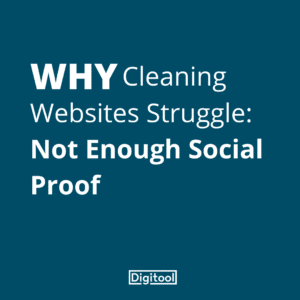
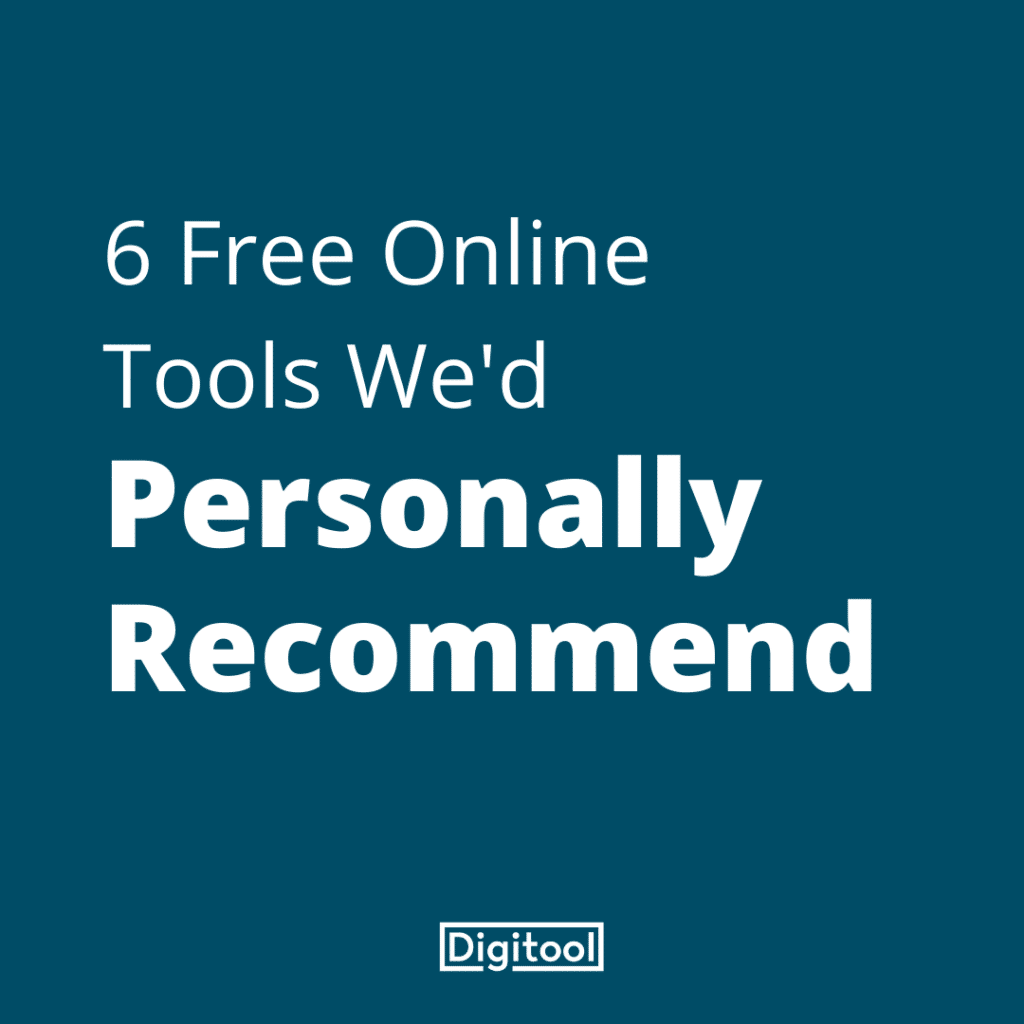


1 Comment. Leave new
Doing so means trained technicians will come to your home and provide the best care for
your carpet. We’ve thrown in the importance of a business plan and how to write
one, and we even offer a free example plan for a carpet cleaning
franchise. With Living Social, if you buy and then get 3
friends to purchase the deal from your special link, you get your
deal free.