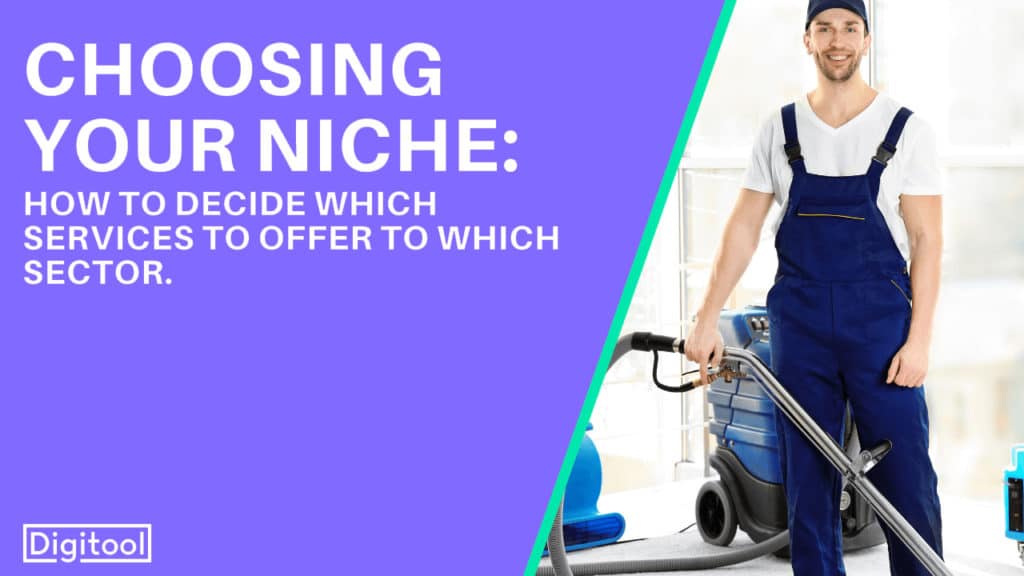Summary
Reviews are crucial to your cleaning business – that’s why we’ve put this lesson in the “Getting Started” module of this course. It’s difficult to get customers without them! When looking online for local businesses just like yours, 97% of customers read and are swayed by online reviews (Bright Local, 2017). This proves that getting online reviews plays a hugely important part of getting new customers for your business and building brand trust.
But, here’s the problem: even if your customers have a fantastic experience with your company, they just aren’t that good at going online and taking the time out to leave you a review. So, in this lesson, we’ll show you a proactive strategy for turning happy customers into online reviews.
If you already have lots of fantastic reviews – well done, but your work isn’t over either, because 73% of customers say that reviews that are more than 3 months old aren’t relevant anymore (Bright Local, 2017). We’ll help you get a constant stream of new, glowing reviews about your business.
Let’s get started!
How to get online reviews for your local business:
First, you need to be online and make sure that your business is registered on all of the relevant review platforms. Google’s review platform, Google My Business, is an absolute must. If you haven’t got a Google My Business listing, we’ve got a video that explains really easily how to (Click Here to watch it now). You also want to register yourself on all the other review platforms: Facebook and Yelp are really effective ones; but also look at what else is relevant for your industry. There are usually niche platforms for every single industry and also review platforms for specific cities, so see if your local area has some and get yourself registered on them.
Having registered your business on all of them, you should now choose just a few you’re going to focus on for getting positive reviews. It’s important to be registered everywhere, so that people can leave you reviews there, but don’t try and get reviews on every platform – that’s going to dilute your credibility. Instead, choose two or three that you’re going to focus on to get great reviews. I strongly recommend Google My Business as one of the platforms you choose to promote, since Google reviews have merged with Google Maps, so if you’re getting loads of positive reviews, your map listing is much more likely to be shown on the first page of Google.
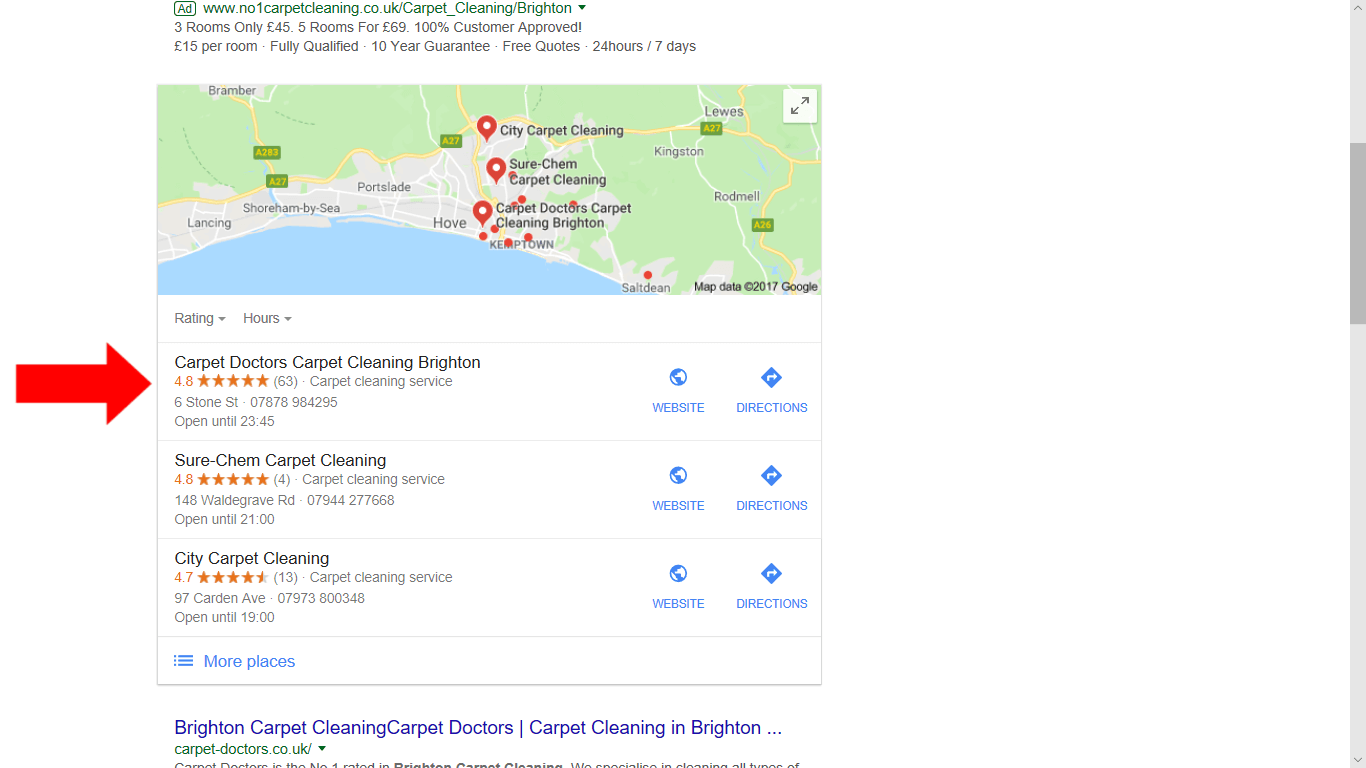
In order to make it really easy for your customers to find you on the review platforms you’ve chosen to promote, you need to create a unique URL just for you that will lead customers directly to the review page where they can leave you a 5-star review on your platforms.
First, let’s create your Google review link. To start with, google the name of your business. If you’ve already set up Google My Business (which you should have because you’ll need it for this), you should see your listing down the right hand side. Scroll down and hit the button “Write a review”. Two really important things: To do this you need to have an up to date Chrome browser, so make sure you’ve downloaded that. And you cannot have reviewed your own business already, so either log in to a different Google account or delete the review you’ve written (you can always add it again later).
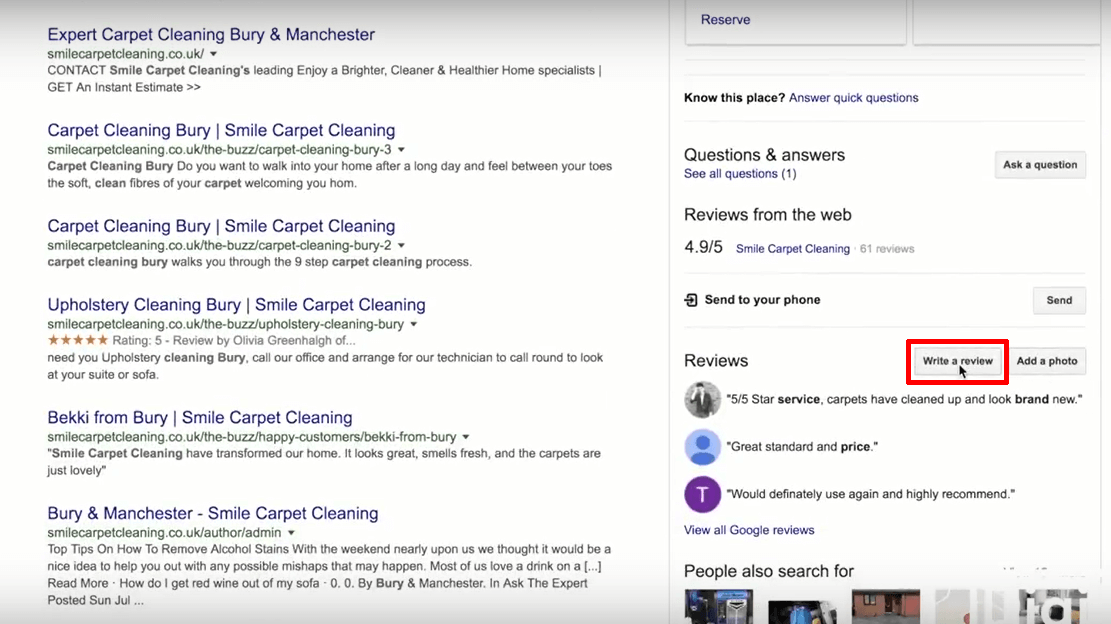
So once you’ve clicked the “Write a review” button, you should see a pop-up screen that allows you to review the business. We need the long URL at the top of your internet browser:
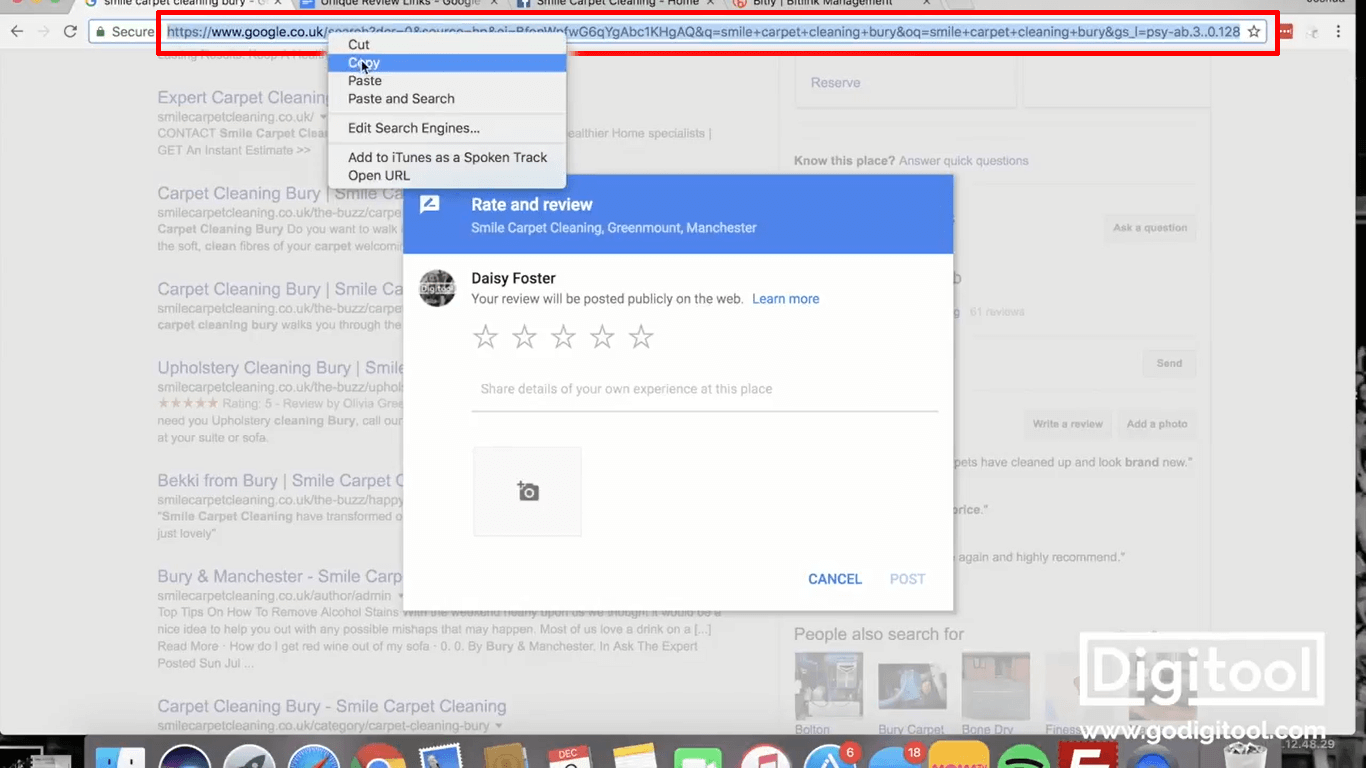
Copy and paste the URL into a blank document. This URL is your unique link so that people can easily find your Google page and it will automatically bring up that rate and review pop-up box. But we can take this one step further to get more positive reviews: If we head to that document where we’ve pasted the review link, you should see a number 3 at the very end of your review link followed by three commas. Delete two of the commas and add a number 5. What has that done? If we copy this edited URL into a browser, it will not only bring up the pop-up box, it will pre-populate it with a 5-star rating. That’s going to really encourage people to give you those 5-star reviews.
Now you have your great unique review link, however, one problem: the link is way too long for your customers to remember and type into Google. To solve this, we head to Bitly. Here, when you create an account, you’ll see a screen similar to this:
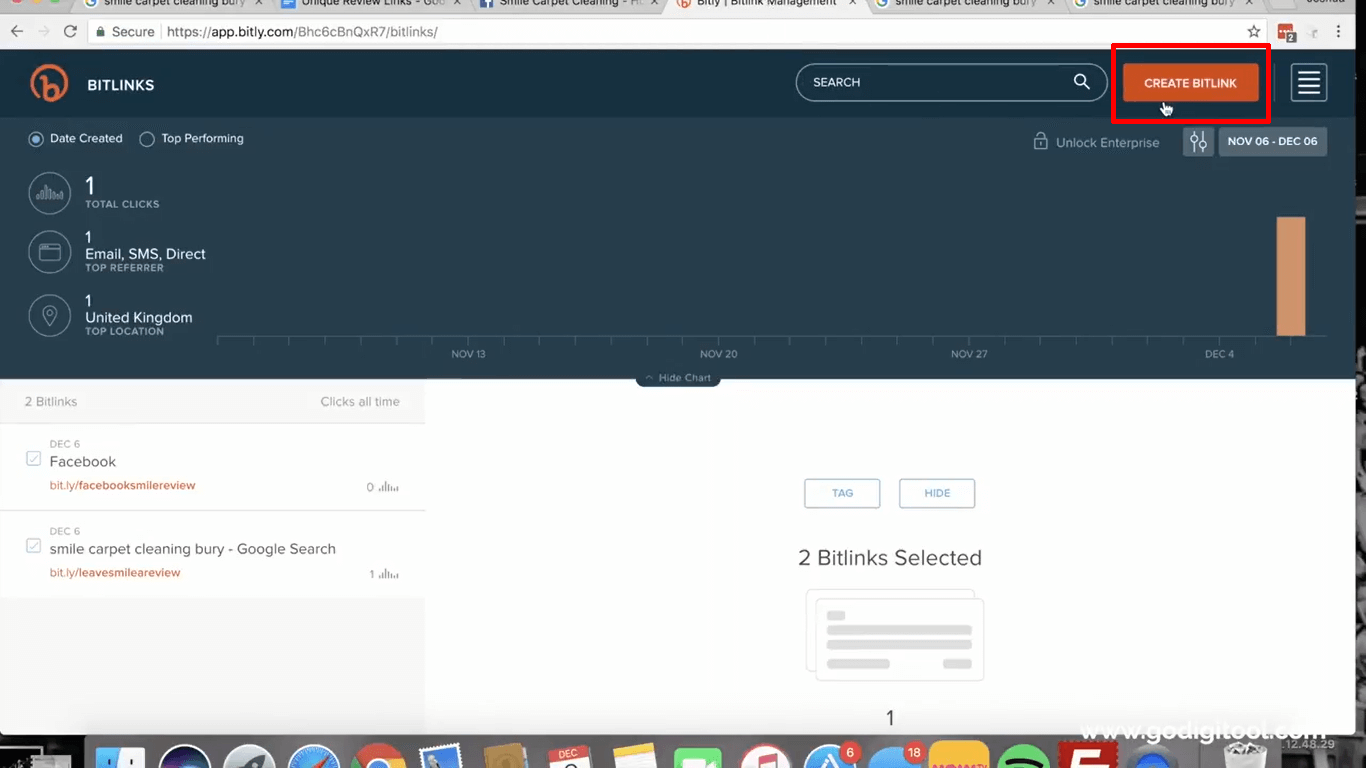
Now go on the orange button and create a bitlink. Paste the URL into the box; Bitly will create a shortened URL, but we can do one more thing to improve this: We can customise that URL by putting something relevant to your business, e.g. include your business name, “bobsplumbers-reviews”. Hit save, then copy the link and paste it into the blank document.
The next unique review link is your Facebook one. To get it, head to your professional Facebook business page and down the left hand side, go to the tab called “Reviews”. Now copy the URL of that page and paste it into Bitly, then you can customise that link as well. You can do that same procedure for all the other review platforms that you’re going to promote. Another great thing about Bitly is that it can track how many people have opened your link, so you can see if people are actually clicking onto it.
Once you’ve got all of the unique review links that you’re going to promote, the next step is to create a customised message that you can send out to all of your customers. When you’ve finished with that, copy and paste it into an email, a text, Facebook message or whatever you want to send to your customers to get more glowing reviews, and send it out.
Now that you’re set up online and you’ve got your unique URL, let’s get some instant reviews! How? Speak to past happy customers and ask them to leave a review. The way you can do that is through email, call, social media etc.. Tell your happy customers how important reviews are for a local business like yours. People are really eager to support local businesses and their local community.
Another way to get instant reviews is to review other businesses that you have worked with. Other businesses are much more aware of how important reviews are, so if you leave them a review, they’re much more likely to leave you one back.
Now, how are we going to make sure that every happy customer in the future turns into a happy review as well?
The steps to get online business reviews from new customers:
- Look at how many customers you get on average each month. Set a target for how many reviews you want to get.
- Write your target down on a post-it and display it at work. It might be an old-school tactic, but if you think of a target, write it down and put it somewhere for everyone to see, you’re much more likely to achieve that target.
- Create marketing collateral with your unique URL: Business cards, leaflets, material that’s going to tell your customers how to leave a review for your business, and make sure you include that unique URL. Get creative with your collateral! Maybe you want to make amazing emails with GIFs in them, funny videos, or professional looking review leaflets. Whatever it is, make sure it’s memorable.
- Ask every customer IN PERSON to leave you a review. When you actually ask someone if they can leave you a review, and they say yes, many studies prove that they are much more likely to do it. The best time to ask for a review is when the customer is at their optimum happy-level. So if they’ve just received your product or you’ve just done a job for them, and they’re totally over the moon – that is the moment you should be asking for a review. BONUS TIP: Ask your customers whether they can mention your product or service within the review. With that bit of extra content, it looks much more professional and also helps SEO, that is going to help you to rank better on Google. Look at the difference:
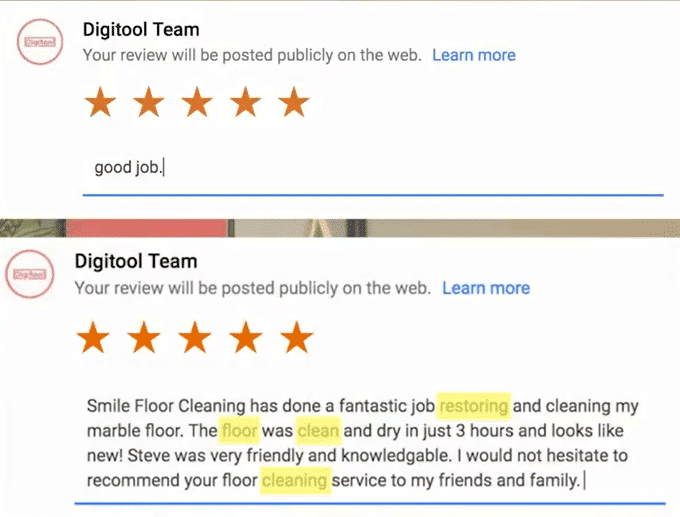
- Although you spoke to your customers in person, not all of them are going to leave reviews. Send them a gentle reminder; it could be through text, email or a quick call. Text and email work really well because you can actually include the link which they can easily click on and leave a review in seconds. Do remember though: To be able to email or text your customers, you need their contact details. If you’re not collecting the contact details now, start today so that you can send them follow-up review texts or emails.
- You cannot incentivise customers to leave you a review. It looks unprofessional and like you’re ‘buying’ reviews, and you can actually get penalised for this. However, you can incentivise your employees to try and get a lot of good reviews. First, explain to them why reviews are so important (reviews = future business = job security for everyone = booming business). Make sure the whole team knows the targets that you’ve set.
- Reward great reviews. If your employees are consistently getting great reviews, let the whole team know. You could also introduce rewards for the employee that gets the most good reviews, whether that’s a day off, money or a prize. Things like this are important investing in because positive reviews are going to help you with ranking well on Google and getting more customers. BONUS TIP: Your employees can get a little bit cheeky and mention the ‘review competition’ to your customers, asking them to mention the employee’s name in the review. This works very well for two reasons: The customer is much more likely to leave you a review, and your reviews are going to sound a lot more personalised if they’ve got an employee’s name in them.
- Reply to every online review, whether they are good or bad. When you reply to the bad ones, you’re able to explain yourself and sound like a company that cares. Also reply to the good reviews: They’re going to help SEO and encourage more people to leave reviews.
Get your free review leaflet:
As promised in the video, we have a little freebie for you that’s going to save you some time, money and get you more reviews: A beautiful leaflet that you can customise in just a few minutes. That saves you the time and the cost of finding a graphic designer, and it’s ready to go right now.
Get your free leaflet and the instructions for how to customise it here: Review Freebie.
One last little tip: What really works as an effective way to get more reviews, is when handing the printed leaflet out to your customers, quickly get out your pen and say ‘I’ll just write my name on it, if you wouldn’t mind mentioning me in the review’. This will encourage even more people to leave you a review.
Comment below the number you set as a target for how many reviews you want to get!